PTBooth Photo Booth Software simple 5 steps workflow
TAKING PHOTOS

The PTBooth Software Standard Workflow for taking photos consists of a 5 Steps process.
- 1. Welcome - initial step
- 2. Get Ready - enables camera live view, allows zoom in/out
- 3. Photosession - takes a sequence of photos, camera live view, countdown, indicator of shots taken
- 4. Review, Retake or Print - displays taken photos, start re-take sessions or print
- 4.1 Choose How Many Copies To Print - OPTIONAL, allows to choose the number of prints
- 5. Printing - displays a message during printing
RECORDING VIDEOS
With PTBooth A1 PLUS you have the ability to record video using Webcamera.There are 2 types of video that PTBooth can record.
Type 1 - Photo booth bloopers - Videos recorded during photo session
Type 2 - Stand alone video messages
You will be able to record HD video and audio if your webcamera is capable of recording in HD format.
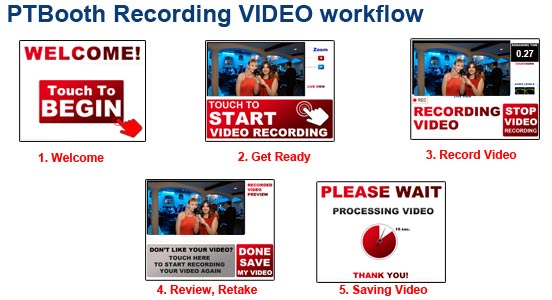
The PTBooth Software Standard Workflow for video recording consists of a 5 Steps process.
- 1. Welcome - initial step
- 2. Get Ready - enables camera live view, allows zoom in/out, indicator of audio levels
- 3. Video recording session - records video, camera live view, remaining time countdown, indicator of audio levels
- 4. Review, Retake or Save - displays recorded video, start re-take session or save video
- 5. Saving Video - displays a message during saving video
