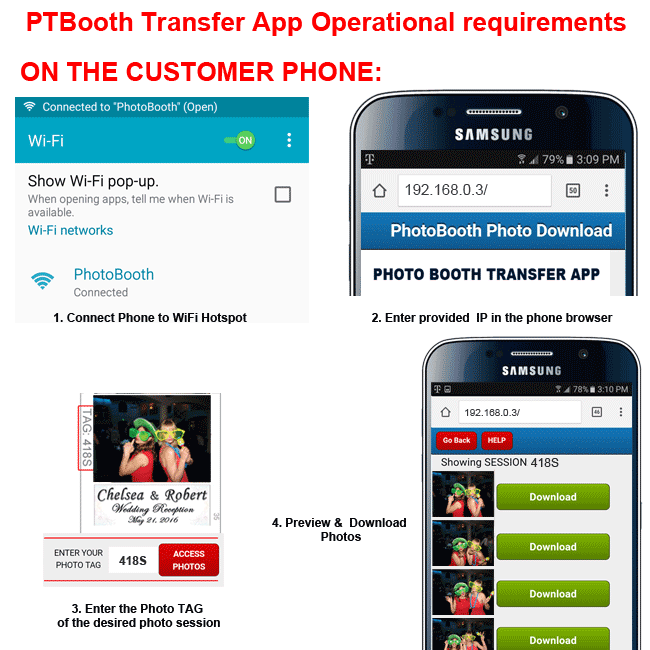What your Customers need to do in order to download photos to their Smartphones?
PTBooth Transfer App Operational Requirements for CUSTOMER
NOTE! Your CUSTOMER DOES NOT NEED TO DONWLOAD AND/OR INSTALL ANY ADDITIONAL APPs!
Your CUSTOMER only need to connect to your WiFi Hotspot and USE THE PHONE BROWSER.
INTERNET IS NOT REQUIRED!
In order to Download Photos to the External Devices (phone/tablet) when the PTBooth Transfer App is used CUSTOMER MUST do the following:
1. Connect the Phone/Tablet to the WiFi Hotspot. WiFi Hotspot created by OPERATOR
2. Enter the IP address in the Phone Browser (Firefox, Safari etc.). IP address provided by OPERATOR
3. Enter the Photo TAG in the PTBooth Transfer App field.
To access a particular photo session you need to Enter the into the designated field on your phone
The PHOTO TAG is located on the printed photostrip
4. Download available Photos.
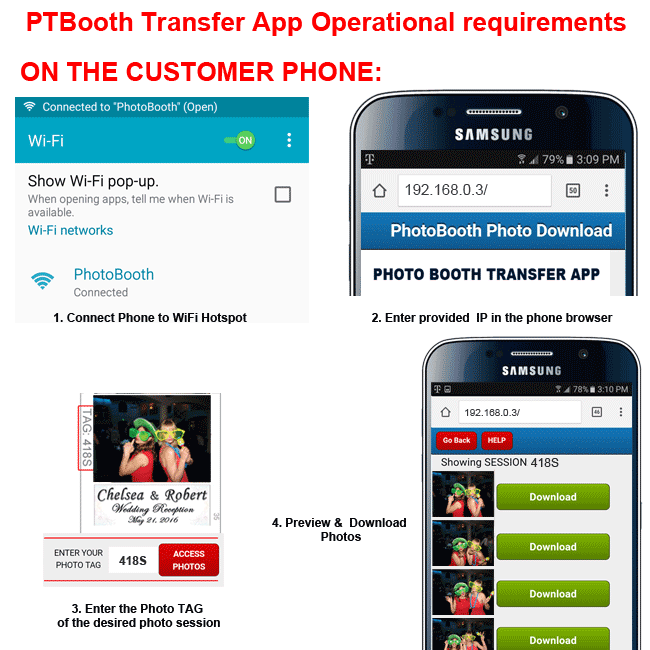
WATCH HOW IT WORKS:
1. Connect the Phone/Tablet to the WiFi Hotspot. WiFi Hotspot created by OPERATOR
2. Enter the IP address in the Phone Browser (Firefox, Safari etc.). IP address provided by OPERATOR
3. Enter the Photo TAG in the PTBooth Transfer App field. To access a particular photo session you need to Enter the into the designated field on your phone
The PHOTO TAG is located on the printed photostrip
4. Download available Photos.