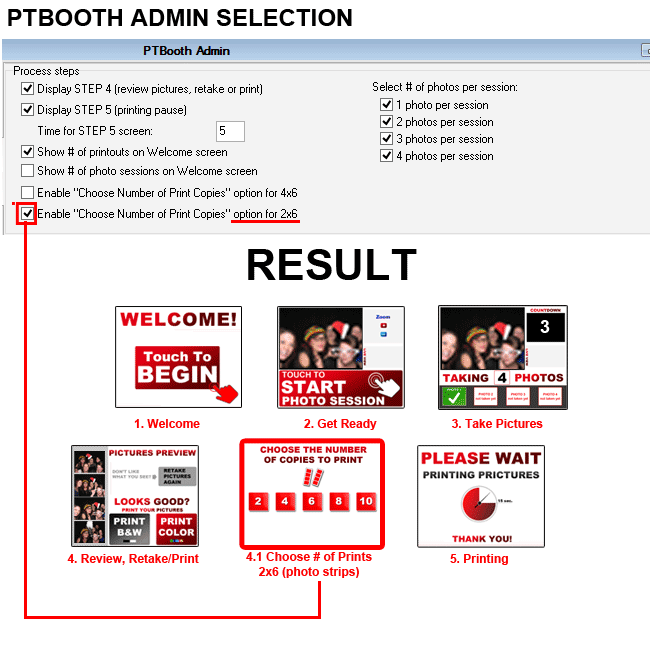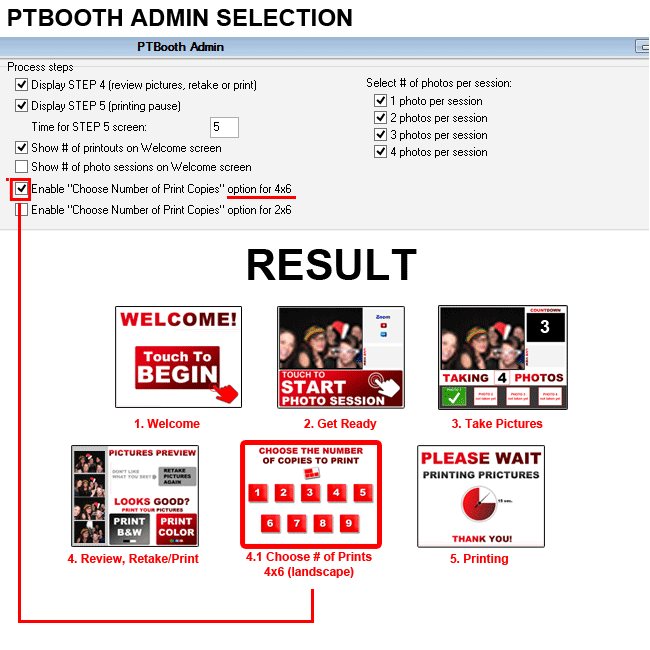PTBooth Workflow: Enable/Disable "Choose Number of Print Copies" Option
The PTBooth Software Standard Workflow consists of a 5 Steps process.
- 1. Welcome
- 2. Get Ready
- 3. Photosession
- 4. Review, Retake or Print
- 4.1 Choose Number of Prints
- 5. Printing
One of the unique features of PTBooth is that it allows you to let your custumers decide how many copies to print.
This feature might be useful if there will be a groups of people participating the photo session.
Look at the examples below how the selection in the PTBooth Admin changes the PTBooth Workflow.
Enable "Choose Number of Print Copies" option for 2x6 (photo strips)
When "Choose Number of Print Copies" option for 2x6 is Enabled the extra screen will be displayed with the buttons that represent the number of copies that will be printed.
Each button represent the number of copies that is possible to print. It designed for 2x6 photo strips.
For example: 2 copies, 4 copies, 6 copies, 8 copies, 10 copies
Remember that you need to set your printer to CUT 4x6 IN HALF and choose the 2x6 (photostrips) print layout
Enable "Choose Number of Print Copies" option for 4x6 (landscape)
When "Choose Number of Print Copies" option for 4x6 is Enabled the extra screen will be displayed with the buttons that represent the number of copies that will be printed.
Each button represent the number of copies that is possible to print. It designed for 4x6 photo landscape layouts.
For example: 1 copy, 2 copies, ... 8 copies, 9 copies
Remember that you need to set your printer to 4x6 Landscape and choose the 4x6 print layout