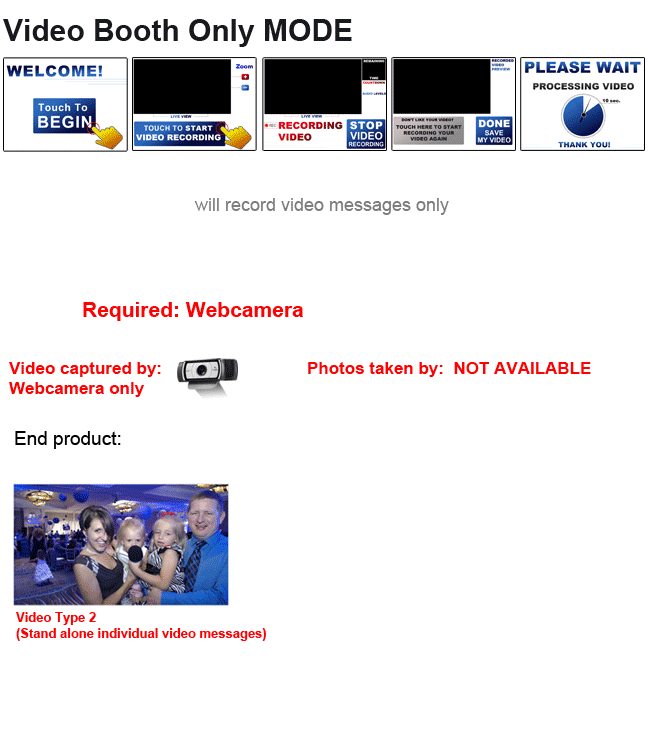1. Photo Booth only Mode,
2. Video Booth Only Mode,
3. Photo-Video Booth Mode
In PTBooth A1 PLUS there are three PTBooth Operation Mode options.
This functionality will give you the ability to choose how your PTBooth software will function: As Photo Booth only, As Video Booth Only, As Photo-Video Booth where both photo and video capturing are combined
Choice Video or Photo Booth Mode
The Choice Video or Photo Booth Mode will produce the following:1. Stand alone video messages (standard functionality)
2. Photos (standard functionality)
3. Photo booth bloopers - Videos recorded during photo session (Optional functionality, must be enabled)
In order to use Choice Video or Photo Booth Mode the Webcamera is required and if you want high quality photos the Supported Canon Camera is recommended to use for the photo sessions.
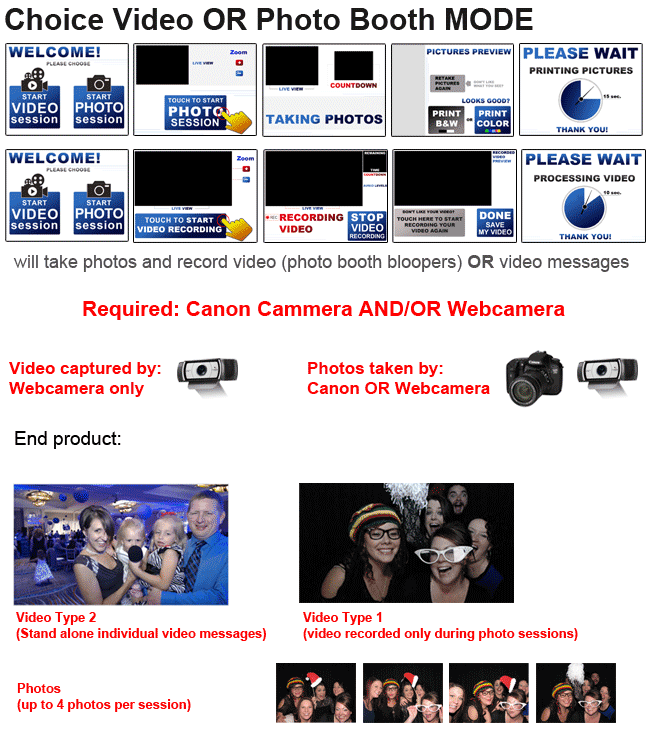
Photo Booth Mode
The Photo Booth Mode will produce the following:1. Photos (standard functionality)
2. Photo booth bloopers - Videos recorded during photo session (Optional functionality, must be enabled)
In order to use Photo Booth Mode the Webcamera is required for video recording and if you want high quality photos the Supported Canon Camera is recommended to use for the photo sessions.

Video Booth Mode
The Video Booth Mode will produce the following:1. Stand alone video messages (standard functionality)
In order to use Video Booth Mode the Webcamera is required.