What you need to do when using PTBooth Transfer App for the First Time
PLEASE NOTE! The information provided in this article is based on the assumption that you posess the required knowledge in order to operate the PTBooth A1 PRO
Knowledge and abilities required in order to operate PTBooth A1 PRO
SHORT SUMMARY:
1. First Time Launch PTBooth Transfer App
2. Allow Access for Public Networks
3. First Time Launch PTBooth Transfer App ADMIN
4. Allow Access for Public Networks
NOTE! In this article we describe only ONE process that is required when you are Launching the PTBooth Transfer App AND/OR the PTBooth Transfer App ADMIN for the First Time!
Please refer to other tutorials for full description of the PTBooth Transfer App functionality
After the installation of the PTBooth A1 PRO Version, all of the required components of the PTBooth Transfer App will be installed.On your Desktop, you will see the following PTBooth Transfer App icons:
• PTBooth Transfer App for Android launcher - required to allow access from Android devices

• PTBooth Transfer App for IOS launcher - required to allow access from Apple iOS devices

• PTBooth Transfer App Admin - required in order to change/set settings for PTBooth Transfer App functionality

• PTBooth Transfer App Admin Access Page Shortcut - provides quick access to PTBooth Transfer App Admin interface

• PTBooth Transfer App Access Page Shortcut - provides quick access to PTBooth Transfer App interface

PTBooth Transfer App: First Time Launch
STEP 1. Launch PTBooth Transfer App
1. Click on Transfer 1 (for Android)

2. Click on Transfer 2 (for Apple iOS)

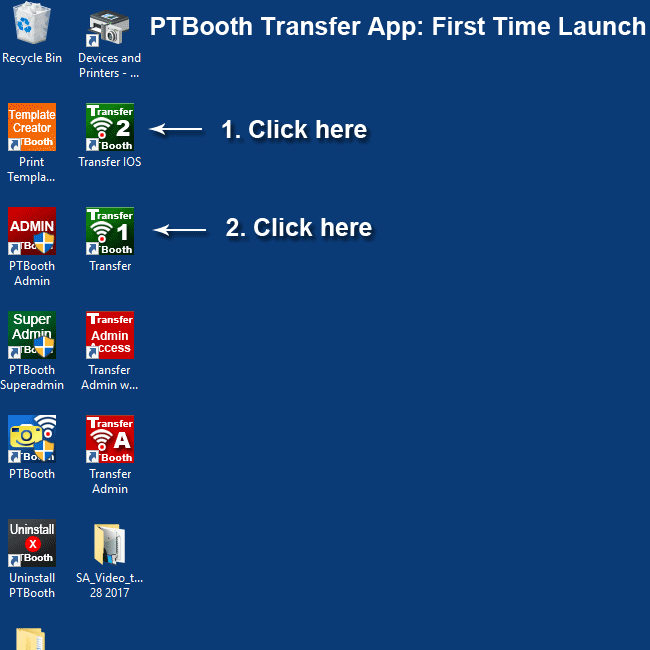
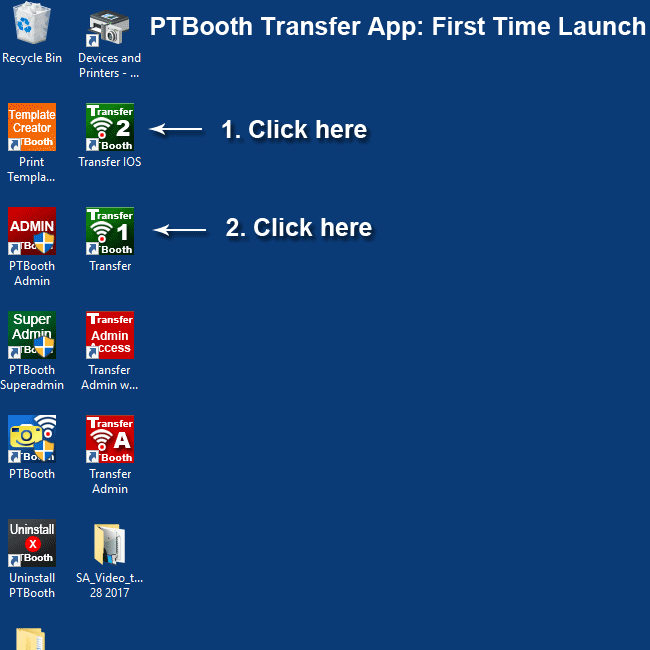
STEP 2. Click "Allow access" button
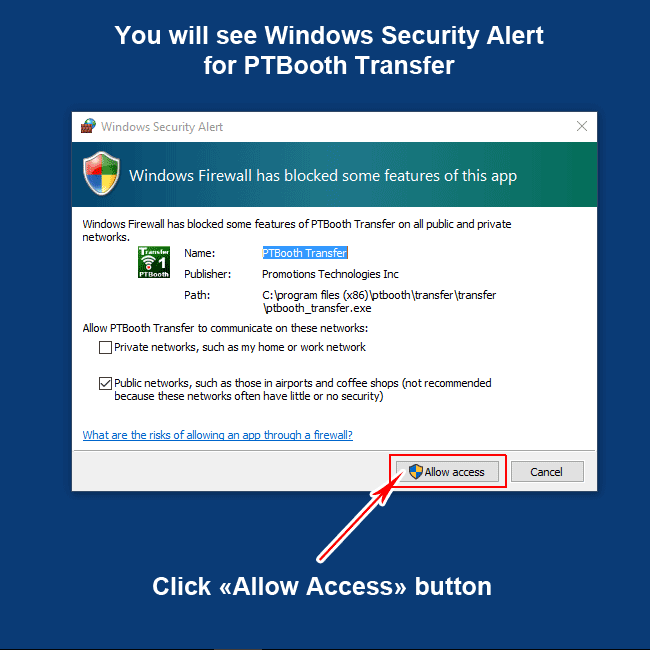
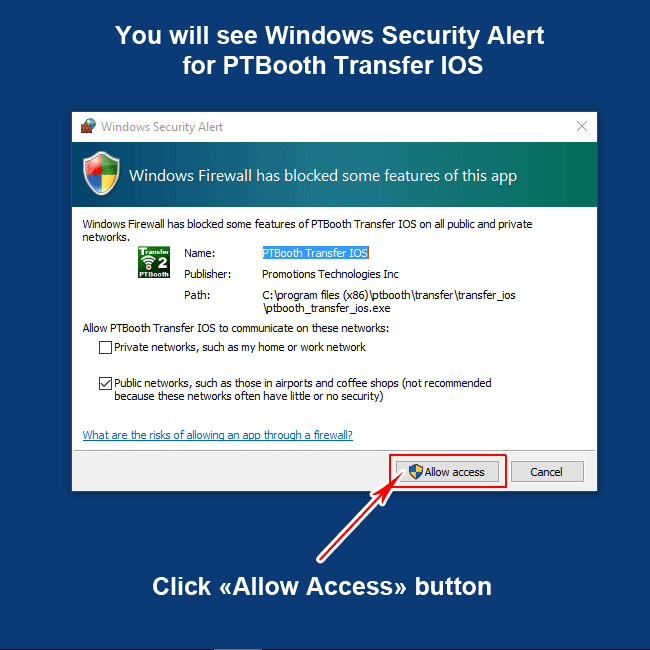
PTBooth Transfer App ADMIN: First Time Launch
1.Click on PTBooth Transfer App ADMIN icon
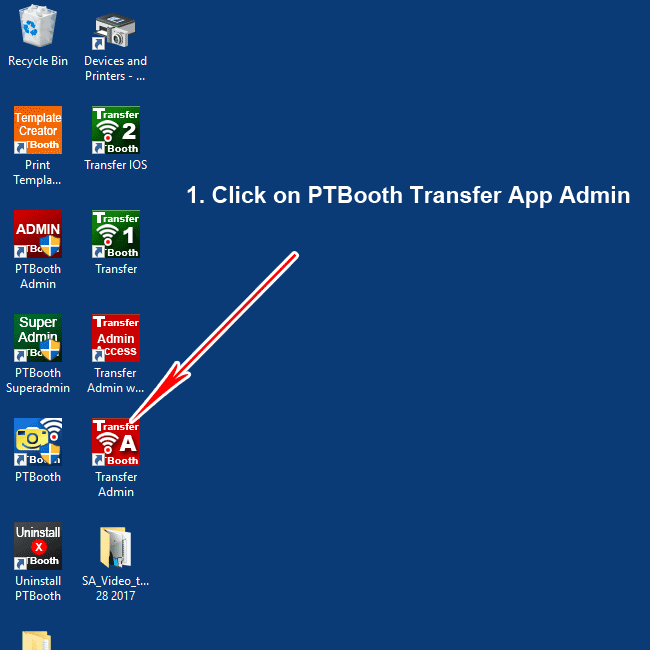
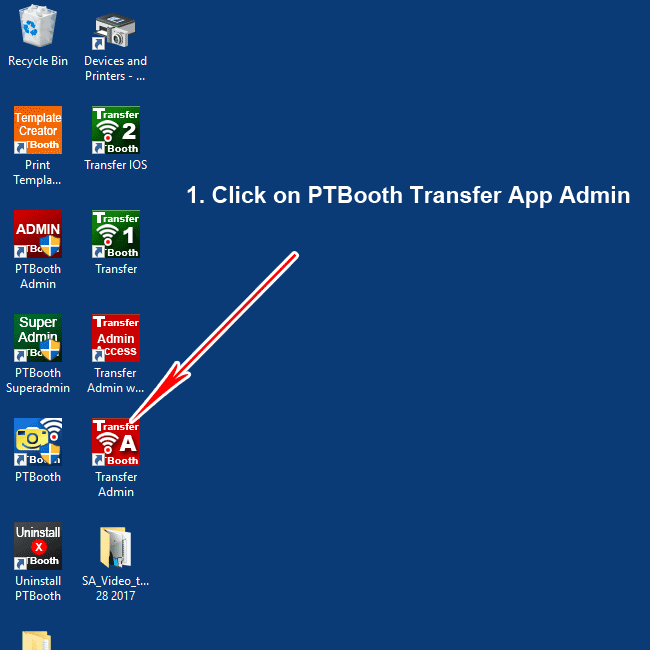
STEP 2. Click "Allow access" button
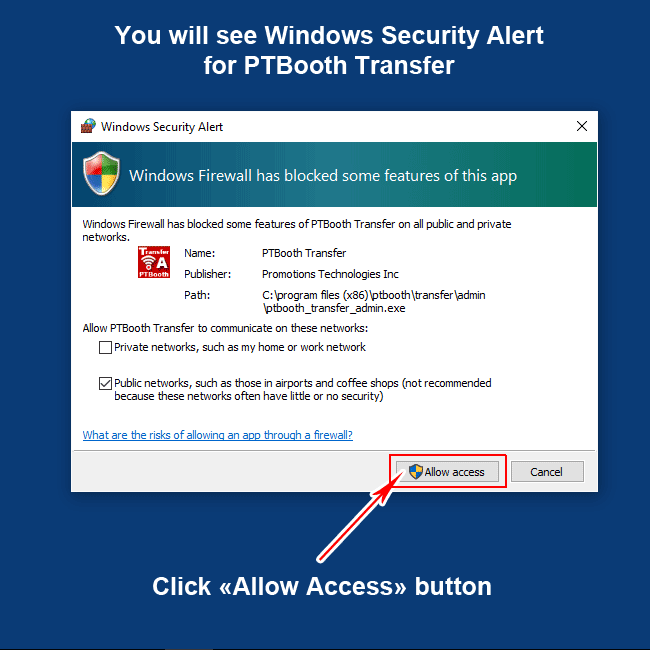
At this point you may continue your operation with the PTBooth Transfer App.
ALSO READ:
- What is the PTBooth Transfer App and How It Works
- What your Customers need to do to download photos to their Smartphones
- PTBooth Transfer App STEP BY STEP: How To Use It At the Event
- What are the REQUIREMENTS for PTBooth Transfer App operation
In Order To Operate PTBooth A1 PRO You Need The Folowing Devices:
PLEASE NOTE! In order to operate the PTBooth A1 PRO Software a certain computer knowledge is required.
What knowledge is required?
To use the PTBooth A1 PRO Photo Booth Software with ease, you will need the following knowledge and abilities:- Ability and knowledge of how to setup a WiFi Hotspot (also known as wireless access point)
- Ability and knowledge of how to use and opreate a WiFi Router
- Ability to determine the IP address of your computer
- Have basic understanding of Network (how to setup WiFi Network and/or Troubleshoot)
- Ability to use and basic understanding of the Windows Operating System (how to use Control Panel, how to set Windows Settings etc.)
- Ability to Disable the Automatic Windows Update (depends on the OS you are using Windows 10 or Win 8, or Win 7)
- Ability to connect and use USB devices (such as Camera, Webcamera, Printer, Monitor etc.)
- Have basic understanding how to troubleshoot the USB devices
- Ability to install the Printer drivers and set Printer as Default Printer
- ABILITY TO CREATE AND MANIPULATE JPEG IMAGE using image editor (e.g. Adobe Photoshop, Windows Paint etc.)
- Ability to use and basic understanding of the Windows Shortcut Commands (Alt+F4 etc.)
- Basic understanding of the Windows Files and Folders operation (Specify/Find the file/folder location etc.)
- Ability to use and basic understanding of the Windows Task Manager
- ABILITY TO FOLLOW INSTRUCTIONS, TUTORIALS AND "HOW TO" ARTICLES
